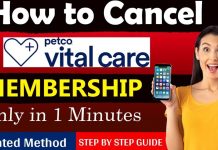If you’ve decided to cancel your Chuze Fitness membership, you’re not alone. Whether you’re relocating, switching to another gym, or simply no longer finding the need for the membership, this detailed guide will help you through every step of the Chuze Fitness membership cancellation process. In this post, we’ll walk you through how to cancel your membership, explain Chuze’s cancellation policy, provide insights into fees, and offer you alternatives to Chuze Fitness.
Chuze Fitness is known for its accessible pricing and high-quality facilities, but sometimes, the time comes when you need to make a change. Whether you want to end your Chuze membership due to financial reasons, personal preference, or simply because it no longer aligns with your fitness goals, this guide will cover everything you need to know about the process, from cancelling Chuze membership online to avoiding cancellation fees.
Reasons to Cancel Your Chuze Membership

Before diving into the Chuze Fitness cancellation policy, it’s important to understand why you might want to cancel your membership. Here are some common reasons:
1. Financial Reasons
Gym memberships can get expensive, especially if you are paying for additional services or higher-tier plans. If you’re on a budget, canceling your Chuze membership could help you save money.
2. Relocation
If you’re moving to a location where Chuze Fitness doesn’t have a gym, you may need to cancel your membership. Chuze Fitness locations are primarily concentrated in the Southwestern United States, so if you’re moving out of this area, it may be inconvenient to keep your membership.
3. Health or Lifestyle Changes
Sometimes your health, fitness goals, or priorities change. If you find that you no longer need the services provided by Chuze Fitness, cancelling your membership could be the right decision. You may also opt for alternative forms of fitness like home workouts or boutique fitness classes.
4. Switching Gyms
Chuze Fitness might not have the amenities or equipment that meet your current needs. If you’re switching to a different gym or looking for a fitness center with more specialized equipment, canceling is necessary.
Chuze Fitness Cancellation Policy Overview
Understanding the Chuze Fitness cancellation policy is critical before proceeding with the cancellation. Below are the key points of the policy you need to know:
1. Cancellation Notice
Chuze requires a 10-day cancellation notice before your next billing date. This is to ensure your cancellation is processed and you don’t incur additional charges.
2. Cancellation Fee
If you’re under a 12-month contract, Chuze Fitness may charge you an early termination fee of $50. This is applicable if you’re cancelling before the contract is completed. However, if you’re within the buyer’s remorse period (within five business days after joining), you can cancel without a fee.
3. Cancellation Options
You must cancel your Chuze membership in person at a Chuze Fitness location. Unlike many gyms, Chuze Fitness does not allow online cancellation. This ensures they can verify your cancellation request in person.
4. Refund Policy
Chuze offers a buyer’s remorse policy, where you can cancel your membership within five days of signing up for a full refund, provided you have not used any services. Additionally, if you are relocating over 25 miles away or are experiencing permanent disability, you might be exempt from the cancellation fee.
How to Cancel Chuze Membership in 5 Easy Steps
Step 1: Visit Your Local Chuze Gym
The first step in the Chuze membership cancellation process is heading to your nearest Chuze Fitness location. Bring a form of identification and your membership details. The staff will guide you through the cancellation procedure.
Pro Tip: Make sure you’ve checked your next billing cycle date and plan to cancel before it’s due to avoid any unnecessary charges.
Step 2: Fill Out the Cancellation Form
Once you’re at the gym, you’ll be asked to fill out a Chuze Fitness cancellation form. This form requires you to enter personal information, membership details, and your reason for cancellation.
Step 3: Confirm Your Cancellation
After completing the form, confirm that the cancellation has been processed and ask for a receipt or confirmation in writing. This will serve as proof that your Chuze Fitness cancellation notice was submitted.
Step 4: Pay Any Remaining Balances
Chuze may ask you to settle any outstanding dues, such as membership dues, fees, or late charges, before they proceed with the cancellation. Be sure to check your account status to avoid any surprises.
Step 5: Verify the Cancellation
Once your membership is officially canceled, make sure to log into your Chuze Fitness account to confirm that your membership has been successfully ended. This is important to ensure that no future payments are processed.
Must Read : How to Easily Cancel Your XSport Fitness Membership
How to Cancel Chuze Fitness Online
While the general rule is that Chuze Fitness membership cancellation must be done in person, you can still manage your membership and find useful details online. Here’s how to cancel Chuze Fitness online:
Step 1: Log In to Your iChuze App
The iChuze app is a convenient tool for managing your membership. To start the process, log in to the app using your registered credentials.
Step 2: Navigate to the Billing Section
Once logged in, go to the account settings section and select billing options. This section will provide you with details about your next payment, membership plan, and billing cycle.
Step 3: Cancel the Membership
While the app won’t allow you to directly cancel your membership, you can use the app to monitor your billing status, review your payment history, and get in touch with customer support for cancellation guidance.
Step 4: Contact Customer Support
If you’re unable to make the cancellation in person immediately, you can reach out to Chuze Fitness customer service through the app or by calling their support hotline. They can provide you with more detailed steps or offer solutions to complete your cancellation remotely.
Chuze Membership Pricing and Plans
It’s essential to know your current Chuze membership plans and pricing before cancelling. Here’s a breakdown of their available membership options:
| Plan Name | Price | Features |
|---|---|---|
| Basic | $9.99/month | Single-location access, free weights, cardio machines |
| Premium | $24.99/month | All-location access, HydroMassage, tanning |
| More | $29.99/month | All-location access, Kids Club, specialized equipment |
| Chuze Max | $29.99-$49.99/month | Premium amenities, unlimited group fitness classes, Kids Club, saunas |
Chuze also offers Chuze Kids Club, which allows you to drop off your children while you work out, making it an attractive option for parents.
Common Questions About Cancelling Your Chuze Membership
Can I Cancel My Chuze Membership Without Paying a Fee?
It depends on the situation. If you’re within the buyer’s remorse period (5 business days after signing up) or if you’re moving over 25 miles away, you may be exempt from the cancellation fee.
How Long Does It Take to Cancel My Membership?
The cancellation process can take anywhere from 10 minutes to an hour, depending on the gym’s workflow. Just make sure to give a 10-day notice before your next billing cycle to avoid further charges.
Can I Cancel My Membership Online?
No, Chuze Fitness does not allow you to cancel your membership online. You must visit a physical location to process your cancellation.
Can I Get a Refund for My Chuze Membership?
Yes, Chuze has a refund policy within the first 5 days if you’re still within the buyer’s remorse period. After this, refunds are not provided unless you meet other criteria, such as moving or a permanent disability.
Alternatives to Chuze Fitness
If you’ve decided to end your Chuze membership and are seeking other options, there are several great gym membership alternatives you can consider:
1. LA Fitness
LA Fitness is a national chain with a variety of locations and extensive facilities, including pools, group fitness classes, and personal training services. They offer more flexibility than Chuze Fitness in terms of locations.
2. Planet Fitness
Planet Fitness is known for its low-cost memberships, starting as low as $10/month. This makes it a budget-friendly alternative for anyone looking to switch gyms.
3. Anytime Fitness
If you’re looking for a gym that offers 24/7 access and a more intimate setting than larger chains, Anytime Fitness may be a good fit.
4. Boutique Fitness Studios
If you’re interested in specialized workouts, boutique studios like Orangetheory Fitness, SoulCycle, and Pure Barre offer focused training in high-intensity interval training (HIIT), cycling, and barre workouts.
5. Home Gym
If you’re committed to working out at home, setting up a home gym with basic equipment like weights, a treadmill, or a yoga mat can be a cost-effective solution to gym memberships.
Conclusion
Canceling your Chuze Fitness membership doesn’t have to be complicated. Whether you choose to cancel online, via the app, or in person, it’s crucial to follow the proper steps to avoid any unnecessary fees and ensure your cancellation goes smoothly. Remember to review the Chuze Fitness cancellation policy thoroughly, noting any required cancellation notice period and any potential cancellation fees.
If you’re still in your buyer’s remorse window or facing challenges, contacting Chuze customer service can help clarify your next steps. Also, if you’re unhappy with the cancellation process or feel stuck, exploring alternatives to Chuze Fitness like Planet Fitness, LA Fitness, or home workout options might be a better fit for your fitness journey.