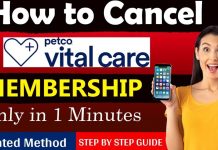If you’re looking to cancel your XSport Fitness membership, you’re in the right place. Whether you’re moving to a new location, facing medical issues, or simply looking for a better gym experience, understanding the XSport membership cancellation process is key to making it as smooth as possible. In this guide, we will walk you through how to cancel your XSport membership, explore cancellation fees, explain freezing your membership, and give you a comprehensive look at XSport Fitness alternatives. Let’s dive in!
Key Points for XSport Cancellation
Before you jump into the XSport Fitness cancellation process, there are a few important points you should be aware of:
- Notice Period: Typically, XSport requires a written notice of cancellation that may need to be submitted 30 days in advance. This means your membership could continue for another month after you request the cancellation.
- Cancellation Fees: Depending on your membership plan and how far you are into your contract, there could be a cancellation fee. These fees can vary, so it’s essential to check the terms of your agreement.
- Refunds: If you paid for a full month or upfront, you might be eligible for a partial refund if you cancel early. However, this is subject to the XSport cancellation policy, and there might be some fine print you need to consider.
XSport Cancellation Policy Explained
Understanding the XSport membership cancellation policy is crucial to ensure a seamless process. XSport Fitness allows members to cancel their membership either online, by phone, or in person. However, there are some stipulations:
- Minimum Commitment: Some memberships may have a minimum contract period. If you attempt to cancel before this period, you could face additional charges or a contract buyout option.
- Notice Period: Most XSport memberships require at least 30 days’ notice. This means your cancellation will not take effect immediately but after the notice period.
- Cancellation Fee: Depending on when you decide to cancel, XSport may charge a cancellation fee. This is usually a flat fee and varies by location.
- Final Charges: After submitting your cancellation request, be prepared for any final charges like remaining dues or penalties.
What is XSport Fitness?
XSport Fitness is one of the largest fitness centers in the United States, offering a range of services, including gym memberships, group fitness classes, specialized workout experiences, and personal training. XSport boasts state-of-the-art equipment, including free weights, cardio equipment, and facilities such as saunas and steam rooms. Their locations are typically open 24 hours, providing flexibility for gym-goers with busy schedules.
While XSport offers excellent fitness options, many members find themselves needing to cancel their memberships due to various life changes. Whether you’re relocating or switching gyms, it’s important to know the XSport cancellation procedure in detail.
How to Become an XSport Member
Becoming a member of XSport is simple, and the gym offers a range of membership options. New members typically choose from:
- Standard Membership: Basic access to the gym, with no frills.
- Premium Membership: Includes additional benefits like group fitness classes, access to specialized workout experiences, and more.
- VIP Membership: Includes unlimited access to every gym amenity, including private lockers, saunas, and steam rooms.
To sign up, you will need to visit the XSport Fitness website or go to a local branch. Once you decide which membership option suits your fitness goals, you’ll sign a membership agreement outlining the billing address, subscription details, and contract length.
Can You Cancel Your XSport Membership Anytime?
Unfortunately, the answer is no. While many gyms allow you to cancel a membership at any time, XSport Fitness cancellation is not as flexible. XSport requires you to provide a written cancellation notice—usually 30 days before your next billing cycle. This gives them time to process your request and stop any further payments.
There are specific circumstances, however, where you can cancel sooner:
- Military Deployment: If you are called to serve, you may be eligible to cancel without penalties.
- Medical Emergency: If a medical condition prevents you from using the gym, XSport might waive cancellation fees.
- Moving to a Different Location: If you relocate too far away from an XSport location, you might be able to cancel or transfer your membership.
- Must Read : Ultimate Guide: How to Easily Cancel Your Onelife Fitness Membership
XSport Membership: Online Cancellation Process
If you prefer canceling your gym membership online, XSport makes it easy through its member portal. Here’s a quick guide on how to cancel:
- Log in to Your Account: Visit the XSport Fitness website and log into your member account.
- Navigate to Membership Settings: Find the “Cancel Membership” option under your account settings.
- Submit Your Request: Follow the prompts to fill out the XSport membership cancellation form, which will ask for personal details and a reason for cancellation.
- Confirmation Receipt: After submitting, XSport should send you a confirmation email. Be sure to keep this for your records.
If you’re unable to cancel online, you can cancel XSport membership by phone or visit the gym directly.
Easy Ways to Cancel XSport Membership
There are several ways to cancel your XSport membership, depending on your preferences:
- Phone Call: Call your local XSport customer service representative to cancel your membership. Be ready to provide your membership details and verify your identity.
- Email: Send an XSport cancellation email to the customer service team, requesting membership cancellation. Don’t forget to include your membership number and personal details.
- In-Person Visit: If you prefer handling things face-to-face, visit your local XSport branch and speak with a representative. Be sure to bring your membership agreement and ID verification.
Step-by-Step Guide to Cancel XSport
Here’s a detailed, step-by-step guide to canceling your XSport membership:
- Review Your Membership Agreement: Ensure you’re clear about the contract buyout option and cancellation fees before proceeding.
- Prepare Documentation: Gather all necessary documents, including your membership ID and billing address.
- Submit Cancellation Request: Whether online, by phone, or in person, submit your written notice of cancellation.
- Confirm with XSport: Wait for confirmation receipt and verify that your membership is officially canceled.
- Follow Up: Check your billing statement to ensure no further charges are applied.
Freezing Your XSport Membership
If you’re not ready to fully cancel your membership but need a break, consider freezing your XSport membership. This is particularly useful for situations such as:
- Traveling: If you’re planning to be away for a while, you can freeze your membership for up to 3 months.
- Injury or Medical Issues: If you can’t attend the gym due to health reasons, freezing your membership might be a better alternative than canceling outright.
To freeze your membership, contact XSport customer service or submit a freeze request through the online portal.
How to Pause XSport Membership
Pausing your membership is similar to freezing it but with slightly different terms. If you’re temporarily unable to use your membership due to:
- Medical emergencies
- Personal issues like pregnancy
- Traveling abroad for work or leisure
You can pause your membership for a short period, typically up to 3 months. Keep in mind that some freezing options might incur a frozen fee, so it’s important to review the terms before making the request.
Alternatives to XSport Fitness
If you’ve decided that XSport Fitness isn’t the right fit for you, there are several fitness club alternatives to consider:
- LA Fitness: Known for its variety of group fitness classes and excellent facilities.
- Planet Fitness: A budget-friendly option with a no-frills approach to gym memberships.
- Anytime Fitness: Provides 24-hour access to its facilities, perfect for those with unpredictable schedules.
- Orangetheory Fitness: Specializes in HIIT workouts and offers a more personalized workout experience.
- SoulCycle: Focuses on cycling classes with high-intensity workouts.
Each of these gyms offers different membership options, pricing, and services to cater to your fitness needs.
Post-Cancellation Considerations for XSport Members
After canceling your membership, there are several things to keep in mind:
- Final Charges: Ensure all pending charges, such as dues or cancellation fees, are cleared.
- Refunds: If you paid for your membership upfront, check if you’re eligible for a membership refund.
- Access to Facilities: Be aware of when your future access to XSport facilities ends. It’s typically effective immediately after the cancellation period.
FAQs About XSport Membership Cancellation
Can I cancel my XSport membership by phone?
Yes, you can cancel via phone by contacting your local XSport gym and speaking with a customer service representative.
How long does the cancellation process take?
The XSport membership cancellation process generally takes about 30 days, depending on your contract terms.
Are there any penalties for early cancellation?
Yes, XSport cancellation fees may apply if you cancel before the end of your contract.
Things to Know Before Cancelling XSport
Before you finalize your cancellation, here are some
key points to consider:
- Review the cancellation policy carefully to avoid unexpected fees.
- Ensure you’re aware of the notice period for cancellation (typically 30 days).
- Consider freezing your membership if you just need a temporary break.
- Check for any membership refund opportunities, especially if you’ve prepaid for a long-term membership.